Relocate Beehives in Minecraft: Step-By-Step Guide
Have you ever wondered if you can move beehives in Minecraft? The good news is that it is possible to relocate bee nests in Minecraft to a different location without losing your bees. Moving beehives can be a bit tricky, but with the right tools and techniques, you can easily transport them to a new spot. In this section, we will provide a comprehensive step-by-step guide on how to safely relocate beehives in Minecraft. Whether you’re playing in survival mode or creative mode, these instructions will help you transport your bee nests efficiently.
Key Takeaways
- Moving beehives in Minecraft is possible, and it can be done without losing bees.
- With the right tools and techniques, you can easily transport your bee nests to a new location in the game.
- Our step-by-step guide will help you move your beehives safely and efficiently, whether you’re playing in survival mode or creative mode.
- Keep in mind that some preparation is necessary before you start relocating your beehives.
- Following our guide and tips will help you create the perfect honey farming setup in your Minecraft world.
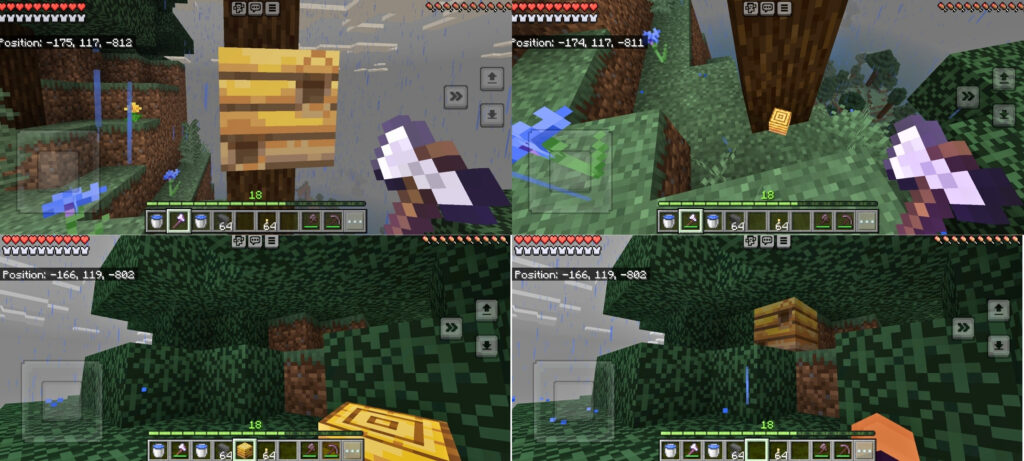
Step-by-Step Guide to Move a Bees Nest in Minecraft
If you’re planning to relocate your bee nests in Minecraft, it’s important to do it safely and efficiently to avoid any issues. Here are some essential tips and techniques to help you move your beehives successfully:
Step 1: Identify the Bee’s Nest or Beehive
First, find a bee’s nest (naturally occurring) or a beehive (player-made). You’ll see bees collecting pollen from flowers around these structures.
Step 2: Understand the Risks
Be aware that if you try to harvest honey or break the nest without proper precautions, the bees will become hostile. Place a campfire below the nest or hive to help pacify them.
Step 3: The Secret – Use Silk Touch
The key to safely moving a bee’s nest is to use a tool enchanted with Silk Touch. I’ve only ever used an axe, but other tools may work. Silk touch allows you to pick up the nest without angering the bees.
Step 4: Timing is Crucial
Wait until the bees are inside the nest. Even with Silk Touch, if bees are outside when you mine the nest, they’ll get angry.
Step 5: Mine the Nest
Once the bees are inside, use your Silk Touch tool to mine the nest. This keeps the bees inside and preserves the nest’s contents.
Step 6: Relocate the Nest
Place the nest in the new location (preferably with flowers around it!). The bees will emerge and continue their activities.
| Step | Action | Key Points |
|---|---|---|
| 1 | Identify Nest/Beehive | Look for bees collecting pollen. |
| 2 | Understand Risks | Harvesting or breaking without caution angers bees. |
| 3 | Use Silk Touch | Essential for safe nest removal. |
| 4 | Timing | Mine when bees are inside the nest. |
| 5 | Mine the Nest | Use Silk Touch tool. |
| 6 | Relocate | Place in a new spot. |
Additional Tips
- Patience is Key: Wait for the right moment when bees are inside.
- Silk Touch: A tool enchanted with Silk Touch is required to keep the nest or hive intact — a regular tool will just destroy it.
- Campfire Smoke Needed: Like in real life, Minecraft bees require smoke for calming.
- Bee Behavior: Bees will resume normal activities after relocation.
Final Takeaways
Congratulations! You now know how to move beehives in Minecraft safely. Remember, planning and preparation are key to a successful relocation process. Always ensure that you have the necessary tools and resources before attempting to transport your bee nests.
If you’re playing in survival mode, it’s essential to take extra precautions to avoid any damage to your beehives. Make sure you have enough food, tools, and weapons on hand, and keep a close eye on your surroundings at all times for pesky mobs.
When moving your beehives, always choose a suitable location that meets the necessary requirements. Ensure that the new spot is stocked with flowers, away from water, and away from lava.
Finally, be patient as it will take some time to acquire the silk touch enchantment for your tools. Moving beehives in Minecraft can take some time and effort, but the rewards are well worth it. By following these tips, you’ll be able to relocate your bee nests successfully and create the perfect honey farming setup in your Minecraft world.
FAQ
Can you move beehives in Minecraft?
Yes, you can move beehives in Minecraft. With the right tools and techniques, you can relocate bee nests to a different location in your Minecraft world.
How do you move beehives in Minecraft?
To move a beehive in Minecraft, follow these steps:
1. Harvest any honey from the hive using a glass bottle.
2. Use a tool with the Silk Touch enchantment (e.g., Silk Touch pickaxe) to break the beehive and obtain it as an item. Be sure that the bees are in the nest first!
3. Go to the desired location and place the beehive down.
4. Be patient as the bees will need time to find the new beehive location and settle in.
What happens if you break a beehive in Minecraft?
If you break a beehive in Minecraft without using a tool with the Silk Touch enchantment, it will drop as an item called a bee nest. The bees inside the hive will become angry and attack you, so it’s important to use Silk Touch to prevent this.
Can you transport beehives in Minecraft without Silk Touch?
No, it is not possible to transport beehives in Minecraft without Silk Touch. If you break a beehive without Silk Touch, the bees inside will become hostile, making it difficult to relocate them safely. Using Silk Touch ensures that the bees remain calm during the moving process.
How do you find beehives in Minecraft?
Beehives can be found naturally in certain biomes, such as flower forests, plains, and sunflower plains. Look for tall oak or birch trees with honeycomb patterns on the sides. Beehives can also be crafted using honeycomb and planks, but these crafted beehives will not contain bees until bees are attracted to them.
How far can bees fly from their beehive in Minecraft?
Bees in Minecraft have a limited range of around 22 blocks. If you move a beehive too far away, the bees may leave the hive and not return. It’s best to keep the new beehive relatively close to the original location to ensure the bees can find their way back.
Can you move bees along with the beehive?
Yes, when you relocate a beehive in Minecraft using Silk Touch, the bees inside the hive will also move with it. Once the new beehive is placed, the bees will eventually exit and resume their normal activities.
How long does it take for bees to settle in a new beehive?
After moving a beehive in Minecraft, it may take some time for the bees to settle into their new home. It can take anywhere from a few minutes to several in-game days for the bees to fully adjust and continue their usual behavior.
Can you move beehives in Minecraft survival mode?
Yes, you can move beehives in Minecraft survival mode. Make sure to prepare yourself with the necessary tools, such as a pickaxe with Silk Touch, and follow the steps mentioned earlier to safely transport the beehive to a new location.
